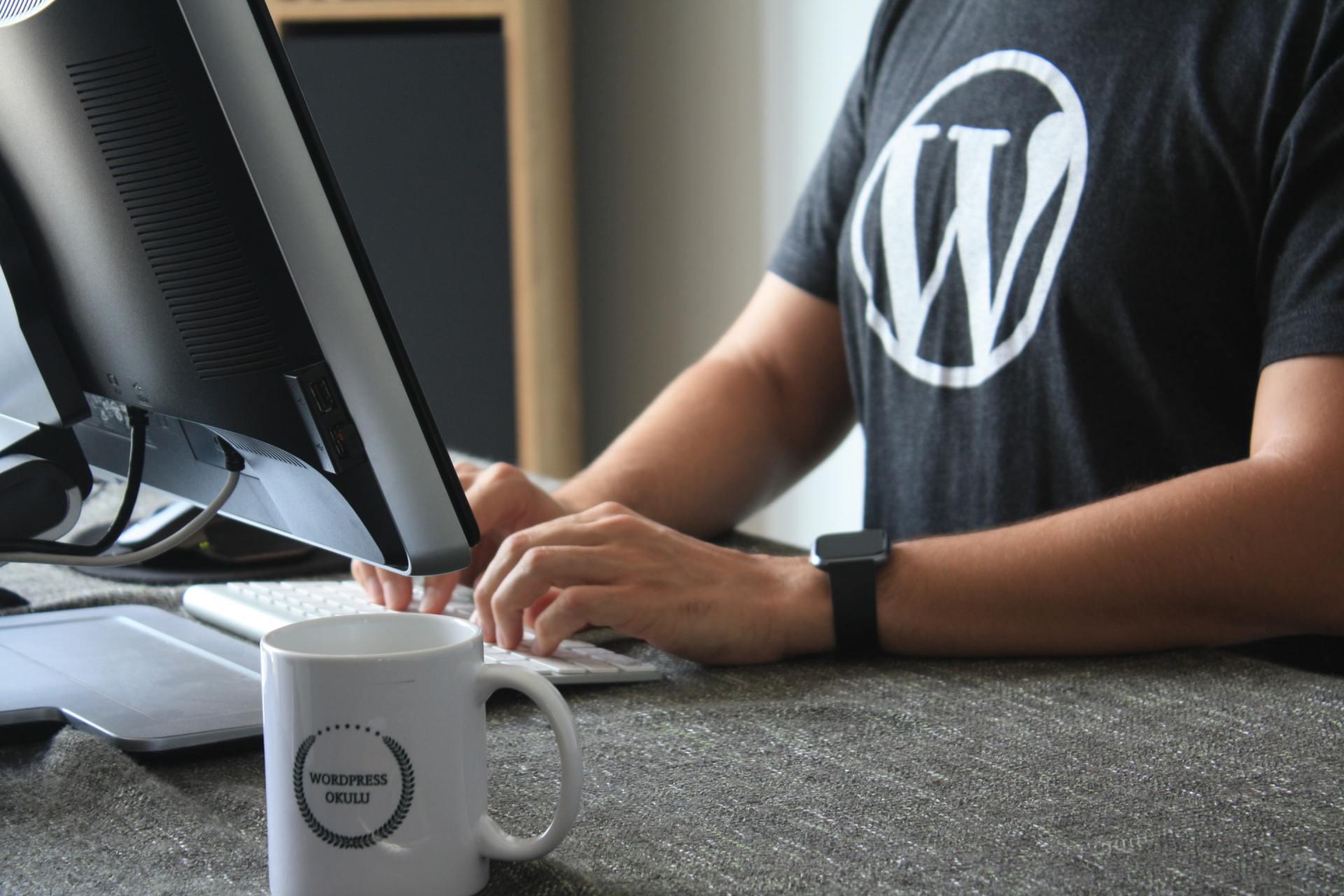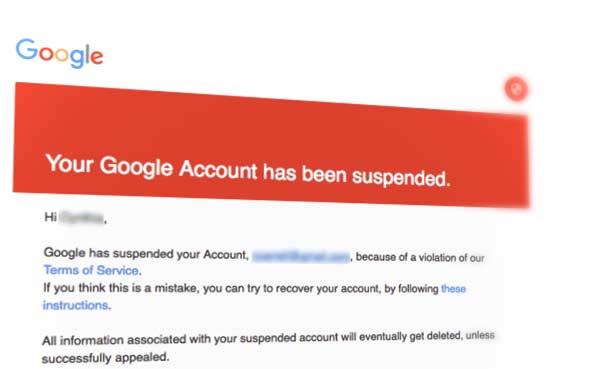By Joe Balestrino
•
14 Jun, 2022
If you run a business or blog solely on the Internet, you have more than likely either heard of, considered using, or have used the platform WordPress. WordPress is a publishing software that entices users to join by claiming to be an easy platform to learn and master for beginners, while also being a space in which to create the website they desire. At a cursory glance, WordPress may seem like a great platform for beginners and established companies alike-but is it really? Before one decides to take the plunge into the WordPress world of online business, these are 6 reasons why you may want not to use WordPress for your business. 1. Plug-Ins On WordPress, there are loads of plug-ins available either for free or for purchase, which work to extend the functionality capabilities of your site. While the idea of having an array of plug-ins to choose from that will make your site look more attractive or become more personalized, they can pose their own sets of problems. The main issue with these plug-ins is that there is no guarantee each plug-in you purchase and download will work seamlessly within your site, since they are all created by different people. Additionally, if you run into problems with any of these plug-ins, there aren't too many places you can turn to for support in figuring out how to remedy the issue. 2. Difficult to Master A key issue with WordPress is that it was desired with coders in mind, not the average business person-meaning, if you are not exceptionally proficient in coding, you are likely to run into issues or frustration trying to edit and personalize your site. 3. Easily Hackable Since the default setting of WordPress allows unlimited log-in attempts to gain access to the site, this makes it very plausible that your own website could run into skilled hackers that will try to gain entry. Even if they don't gain access to your site, it could still prove too slow down your interface greatly. 4. Tons of System Updates WordPress can tend too frequently run into server issues, which require the business owner or individual to take the time as often as every single month to perform the needed software updates. Not only is this time-consuming, but the aforementioned plug-ins installed on your site may not even be compatible with all of the new updates. This can cause issues with the plug-ins themselves, or with your overall site and themes. 5. Can Become Costly If you desire making your site on WordPress look as endearing, bright, and attractive as can be by customizing it exactly to your liking, you are likely to have to spend lots of additional money to do so. This is because you will need to purchase a custom designed upgrade in order to obtain these customized features. For someone who runs multiple blogs, this can add up quickly and could be a significant reason not to use WordPress at all. 6. Security Vulnerabilities Since WordPress has been around for quite some time, it has older programming which can breed a whole host of security problems and incidents. These security incidents can include drive-by downloads, "back door" entering of hackers, and malicious redirects, among others. The responsibility to try to mitigate these risks falls solely on the business owner or individual, not WordPress. Meaning, you will constantly have to make sure to remember all necessary software updates are implemented or the results could be disastrous. ✅ The bottom line is: while using WordPress for a business or blog could be worthwhile for some, there are too many issues, inconveniences, and vulnerabilities for it to be an overall good platform to recommend. When it comes to picking a platform in which to market your business, it is important to pick one that not only looks attractive and vibrant, but is also simple to master and get the hang of, and will not be easily susceptible to hackers and constantly need to be updated-- which will only prove to add more stress into an individual's life. Taking the time to pick out a platform that will allow you the space to craft a personalized site without any additional, unnecessary worries or stressors is a key factor to making sure your business will be as profitable and successful as possible.